The possibilities are endless when it comes to thinking of fun gift cards to offer your guests.
You can now think outside of the box on how to offer the ultimate experience for your guests with upgraded rooms connected to your availability or add-on amenities at the spa or restaurant.
Offering gift cards is a great way to encourage guests to treat their loved ones to a memorable experience. Reserva offers several benefits:
- Integrated booking engine connected to live availability in hotel PMS
- Gift card or voucher options for creating on the spot
- Offer upsells for increased revenue
Simple but powerful ways you can ease customer service with gift cards
- Capture your customer’s contact information online without needing to coordinate over email or phone.
- Take payment and offer an upsell increasing your average order value
Let’s take a detailed look at how you can create your first gift card today.
Step 1 – Top Menu
- Go to “Products” on the top menu bar
- Click “Create New Product”
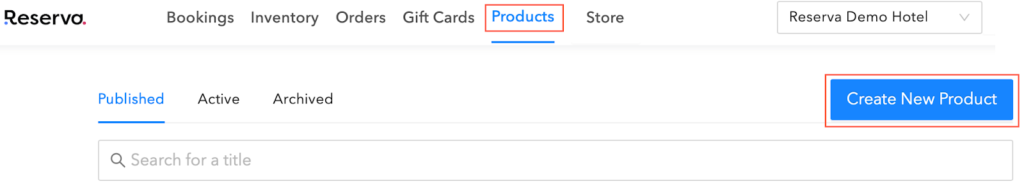
Step 2 – Select Product Type
- Single Property
- Multi Property
- Non-Property
Depending on how many locations your property operates you can now create single or multi-property gift cards. If your hotel operated multiple locations guests have the option of choosing from several locations.
The non-property gift card allows you to create specialty offers. You can brainstorm ways to highlight the spa, restaurant or in-room services such as wine bottle in room or bed-in-breakfast for example.
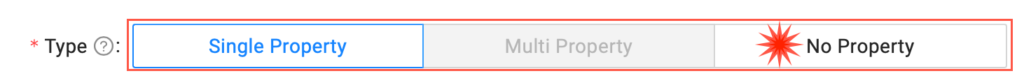
Step 3 – Decide on Title
The title of the gift card or product will be displayed in your online store

Step 4 – Price
Decide on the price you want to offer the gift card value
Step 5 – Discounted Price
This is a feature where you can create an incentive for customers to purchase a gift card at a discounted rate to encourage purchase
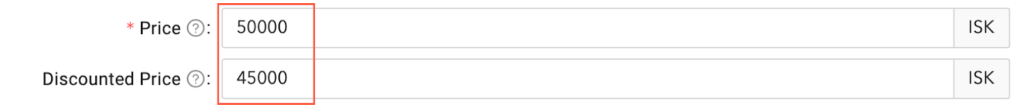
Step 6 – Rooms in Gift Card
These rooms will be available in the booking engine
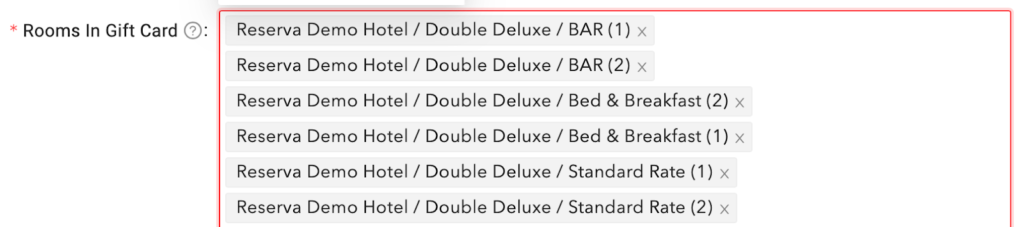
Step 7 – Upsell Options
Easily one of the best features in the Reserva gift card platform is the upsell option. This allows your guest to customize their experience with a bed and breakfast or upgrade their room when the receiver of the gift card checks out.
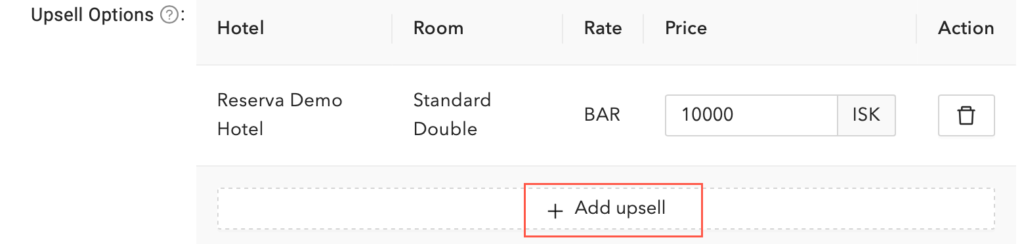
Step 8 – Store
This is a great feature if you have multiple stores online such as the spa or restaurant pages on your website
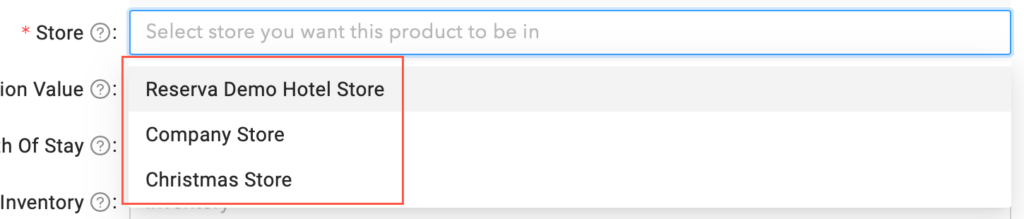
Step 9 – Reservation Value
This feature controls which price will be on the booking when the gift card flows into the PMS. Either 0 or the value of the gift card when it was sold/issued
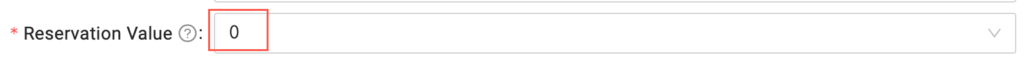
Step 10 – Length of Stay
This will dictate how many nights the booking engine will allow your guests to book
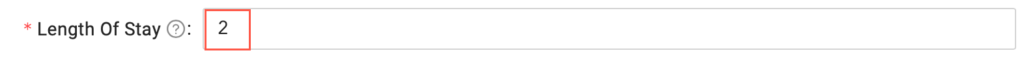
Step 11 – Inventory
Controls how many gift cards can be issued or sold.
Step 12 – Expiration Date Logic
Choose between a period of months the receiver can use the gift card or a set date in the future.
- Period
- Date
Step 13 – Validity
Expiration Date of a gift card is valid over selected period from date of sale/issue
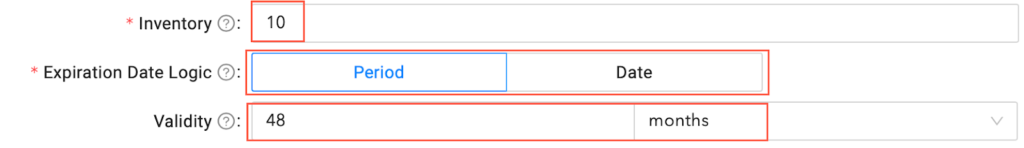
Step 14 – Available For Postal Service
Allows the buyer of the gift card to have the gift card delivered to their address
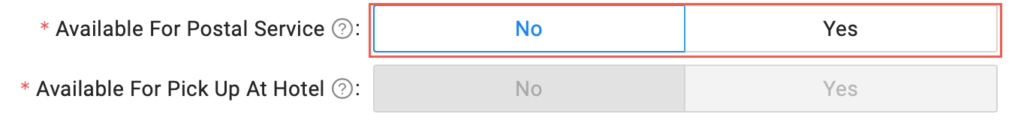
Step 15 – Available For Pick Up At Hotel
Allows the buyer of the gift card to pick it up at the hotel
Step 16 – Description
Here is where you can get creative and highlight the amazing features of the gift card.
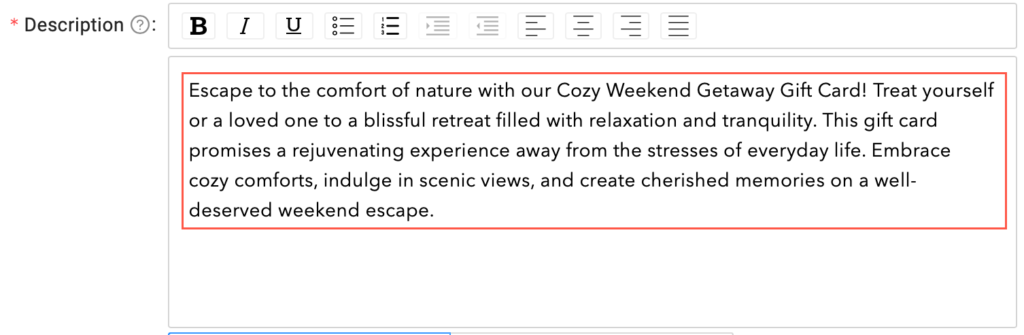
Step 17 – Publish When Created
Here you can choose if you want the gift card to be displayed right away or to have it available for publish after approval or later in the year
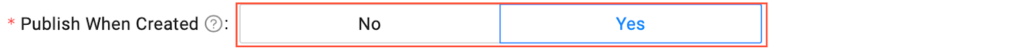
Step 18 – Photos
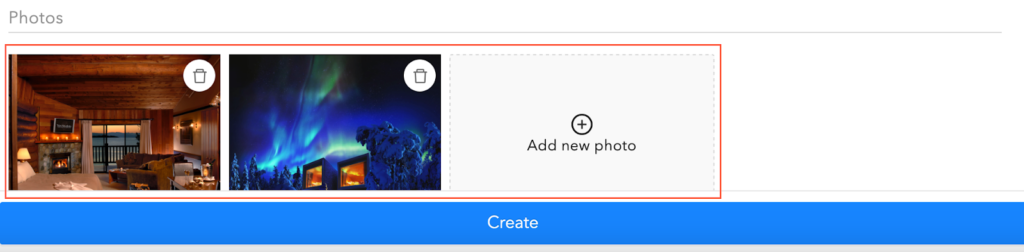
Step 19 – Create
And boom! You’ve created your first gift card for purchase. You can store a few in the system and have them ready to go throughout the year.

